 I will never use Internet Explorer - I cannot stand the layout and the amount of spam that's impossible to block out. Maybe it's because I've been completely spoiled rotten by the endless add-ons and personalizations that Firefox offers. I've found these ad-ons to be extremely helpful in keeping up with sweepstakes, blogs, and expiration dates for coupons or offers. So, today I'm going to share a couple with you that I find super helpful.
I will never use Internet Explorer - I cannot stand the layout and the amount of spam that's impossible to block out. Maybe it's because I've been completely spoiled rotten by the endless add-ons and personalizations that Firefox offers. I've found these ad-ons to be extremely helpful in keeping up with sweepstakes, blogs, and expiration dates for coupons or offers. So, today I'm going to share a couple with you that I find super helpful. You'll have to click on the above image to view the larger version, but that is a screenshot of my browser with the add-ons highlighted. Now, I've got many many MANY more add-ons than the ones I'm highlighting, but the following I use solely for keeping up with sweepstakes, blogs, or expiration dates.
You'll have to click on the above image to view the larger version, but that is a screenshot of my browser with the add-ons highlighted. Now, I've got many many MANY more add-ons than the ones I'm highlighting, but the following I use solely for keeping up with sweepstakes, blogs, or expiration dates.Speed Dial
The main page that you see in the screenshot is my Speed Dial home page. Basically, with Speed Dial I can bookmark as many pages as I want, and be able to access them by pressing CTRL and the corresponding number, or going to my Speed Dial home page and clicking on the image. Each "page" can hold 9 sites, and you can have as many pages as you desire.
I love Speed Dial because it allows me to visit my sites by pressing 2 buttons on my keyboard. It also keeps my bookmarks from being overcrowded. By pressing CTRL and the corresponding number, I can easily visit all the blogs I keep up with. I like to do sweeps from the home page though, because I have a visual of what the sweepstakes is. By keeping all of my regular to-dos on Speed Dial, I can use my bookmarks as just that - articles that one day I may want to return to, but not necessarily on a daily basis. IMHO Speed Dial works best for things accessed daily.
ReminderFox
This is just a basic reminder system with a pop-up and alarm system. It is NOT a calendar or a planner, just a very simple reminder system. I use it to remind myself of expiration dates for online offers, coupons, or ECBs. It's great, because I plan out all of my shopping trips in front of my computer, and I can set ReminderFox to keep bugging me endlessly about ECBs that expire in a week so I will never forget them. It also has a small inconspicuous pop-up on the bottom left hand corner every time the browser loads up that will display items for the month.
Google AutoFill
This is really a Google feature, and not a FireFox feature, but thanks to FireFox's customizable toolbars, I don't have to display the entire bulky Google toolbar and can just use the AutoFill. My AutoFill is programmed with my freebie-requesting information...basically my spam email, my dog's name, and a fake phone number. I request freebies a couple times a day, while I might need to use my real information once a week.
Undo Close Tab
I'm not quite sure where I got this add-on, since I can't identify it in my add-ons list - it might have come as a bonus from another add-on. Either way, if you go to the add-on main page and just do a search for "undo close tab", a couple of options pop up. I use this a lot when I'm working out my weekly shopping deals. Sometimes I'll close a forum board or an ad scan thinking that I'm done, only to find another scenario elsewhere and need to look at the scan again. Instead of having to find it again or dig through my history, I just click "undo close tab" and it comes right back up. I don't know what the limit is, but I've gone up to 5 closed tabs.
These are just four of the many add-ons that I have on my FireFox browser that makes my everyday browsing life a lot easier. Some are for mainly visual purposes (colorful tabs!), while others I can't imagine living without (Speed Dial). I've probably spent an hour or two finding all of my add-ons and personalizing them, but it's time well spent, and every month or so I make it a point to go back and look for new add-ons.



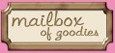

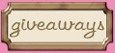

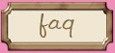










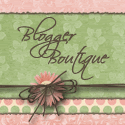









No comments:
Post a Comment